
The tool has become synonymous with the product / project management to an extent that some people tend to think proficiency on the JIRA tool equates to product management proficiency. JIRA is a software tool developed by Atlassian to help manage large projects. The larger the project, more the cross functional teams, and more people that the product manager has to manage on a day to day basis to keep the product on track. If you are sprint planning, assigning and scheduling tasks, monitoring given tasks, documenting features and bugs and not using JIRA, please do consider starting now. The JIRA tool can be your best friend and help you and your team stay focussed, be more organized and deliver results.
How to organize your project in JIRA
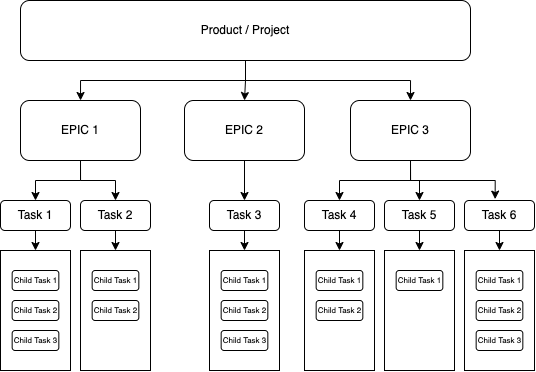
Your product can spliced into multiple epics, each epic will have multiple tasks while each task can have multiple child tasks / sub-tasks. Tasks and Child Tasks may or may not be interdependent on each other. In case of interdependecies, you can easily link issues together and let JIRA take care of the rest.
Epic
You can start by categorizing your product operations into as many unit categories that you can. These categories can then be assigned tasks that you can easily prioritize and track the progress of. E.g: Frontend, Backend, UI/UX, Product Performance, Product Analytics, Marketing Campaign 1, Marketing Campaing 2, Marketing Campaign 3, Content, SEO are some generic examples that you can use to categorize your product tasks. The JIRA tool is brilliant in the way that it visualizes the EPIC completion with a neat progress bar that let’s you know which tasks are pending and which ones have already been completed.
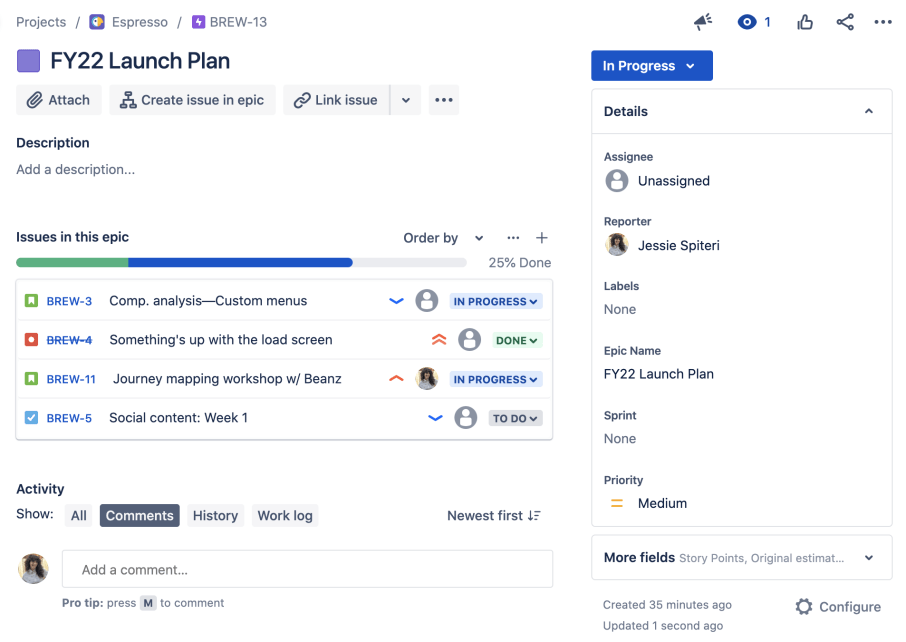
Stories / Tasks / Issues
You can now add tasks or issues based on each epic. JIRA generates unique task IDs for each task that you enter. This makes it easier to reference theses tasks as well as search it in the future. Tasks can now be assigned to their respective people known as ‘Assignees’. The task due date can also be entered, after which JIRA can alert you if a certain task is overdue.

Sprint Planning
Sprint is one of the most important process in Agile or Scrum development methodologies where you as the manager of the sprint will define the tasks to be delivered for the defined duration (sprint). You prepare a list of tasks with their estimations and depending on their development priorities, include it in an upcoming sprint together with their “Start Date” and “Due Date”. JIRA also allows you to plan parallel sprints and it comes quite handy even when you want to exeute one sprint and plan the other or actually run both simultaneously for a quicker turnaround time.
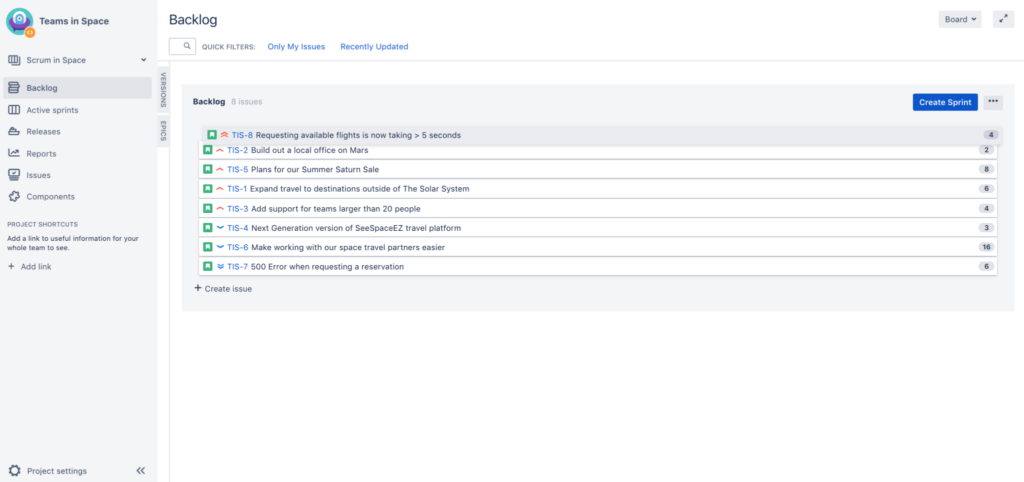
You can drag and drop the stories that you want from “Backlog” to a particular sprint. Once the sprint has started you need to ensure that the work is being done as planned, where the JIRA tool helps you by giving you a Burndown Chart. With this, you are easily able to visualize the speed with which the sprint is being executed vs the ideal speed with which it should be executed to ensure the desired Due Date is met.

Release Management
The JIRA tool has 2 features that will be helpful for you to plan and manage your deployments. Versions help to visualize all stories / issues that have been planned for a particular version. A sprint can have one or multiple versions depending on your pipeline and internal decisions. You can add a “Due Date” to a version, which will help manage your work better and can easily be viewed in case a particular version is overdue. You can view versions based on 4 statuses i.e. Released, Unreleased, Archived, Overdue. You can also merge multiple versions together or reschedule a particular version depending on your workflow. Lastly, you can add release notes to a version that you intend to release, so apart from the stories that you have picked for the version, it is definitely desirable to add what changes were made to the version for the understanding of the general consumers of that version.
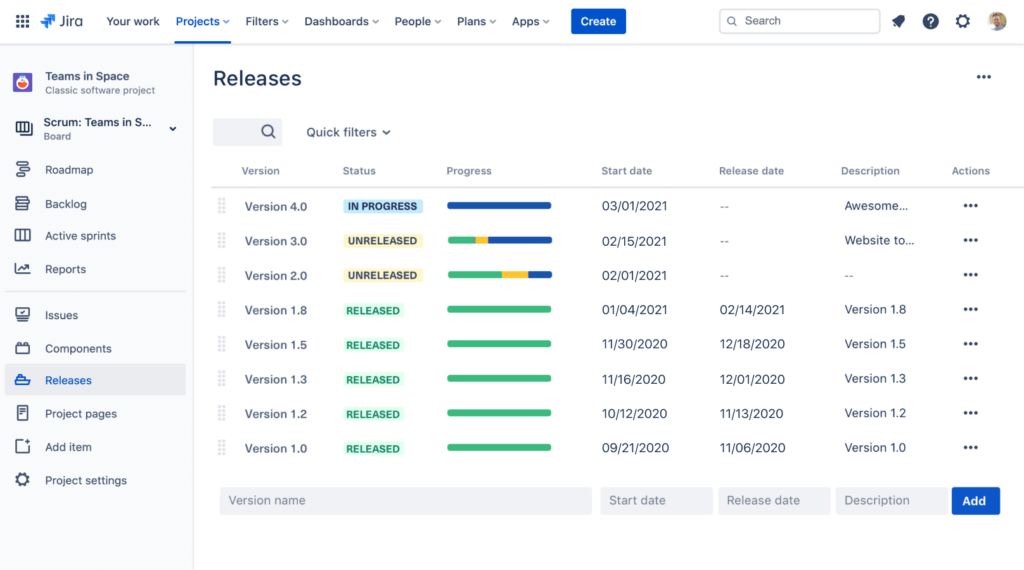
Congratulations! You have now learnt the basics of JIRA and are on your way to deliver fantastic product outcomes. Read these posts KANO Model of Product Development and Top Product Metrics to Track to help design and achieve product success.
Leave a Reply