
Why use RMAO
Every person on a team will have their own set of biases and subjectivity while deciding the priority of features. You as the product owner will have to set a product roadmap while staying objective. This enables the development team to take up priority tasks as per their sprint schedule. A lot of product owners decide to use their own judgement and set the priorities. But they forget that they are human and prone to cognitive biases, which might skew the priorities of their product. How then, do you ensure that your roadmap is objective?
End Result
We will work towards getting the feature roadmap sorted in this manner. This leads to your sprints being more objective and organized. The impact of each sprint release after you prioritize in this manner is real growth momentum. This model takes into account your entire customer lifecycle so leads to better overall user experience.
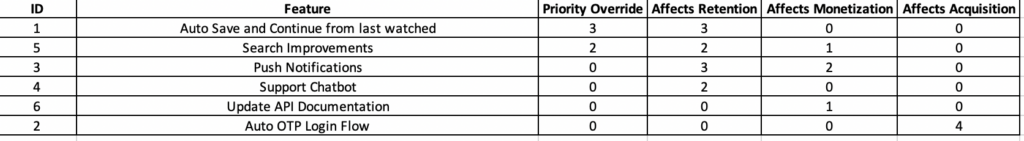
You can download the excel templates here.
The Process (in 5 simple steps)
Step 1: Let’s open Excel and quickly list down some features for a OTT Video Streaming App in our sheet.
| ID | Feature |
| 1 | Auto Save and Continue from last watched |
| 2 | Auto OTP Login flow |
| 3 | Push Notifications |
| 4 | Support Chatbot |
| 5 | Search Improvements |
| 6 | Update API Documentation |
Step 2: Let’s add 3 more columns to our sheet called ‘Affects Retention’, ‘Affects Monetization’ and ‘Affects Acquisition’. The default value for each column will be ‘0’. We will be filling these values in the next step.
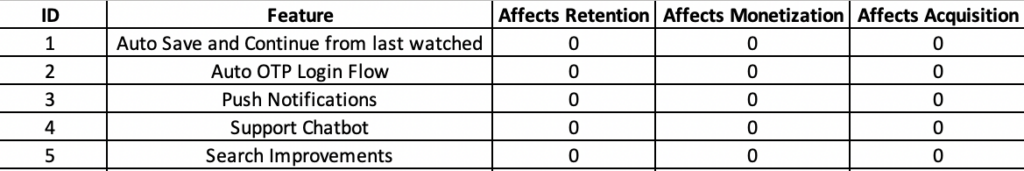
Step 3: Let’s fill up how each feature affects other columns. On a scale of 1-5, 1 being the lowest and 5 the highest,
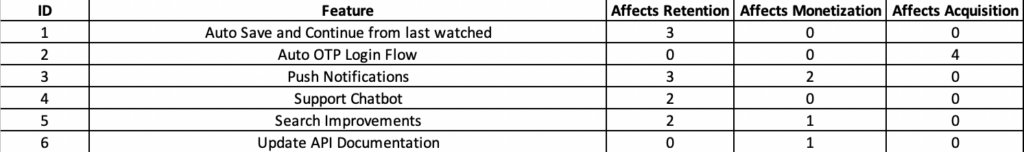
Step 4: Click on ‘Sort and Filter’ and then select ‘Custom Sort’. Order the sorting levels as per your business priorities.
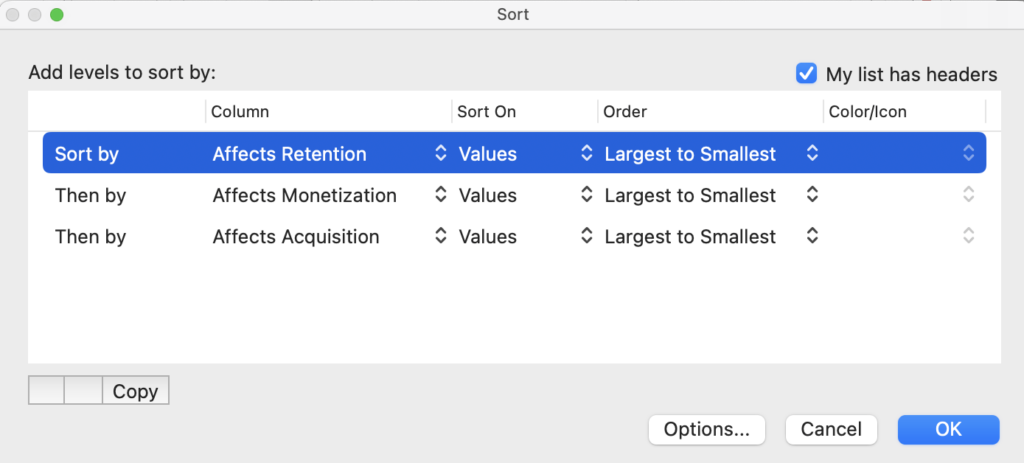
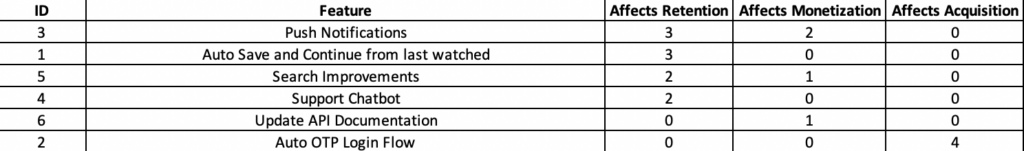
Step 5 (Optional): If you want to shift the priority of some features manually, add another column called ‘Priority Override’. This will override the other columns and pick up features that you want to push first.
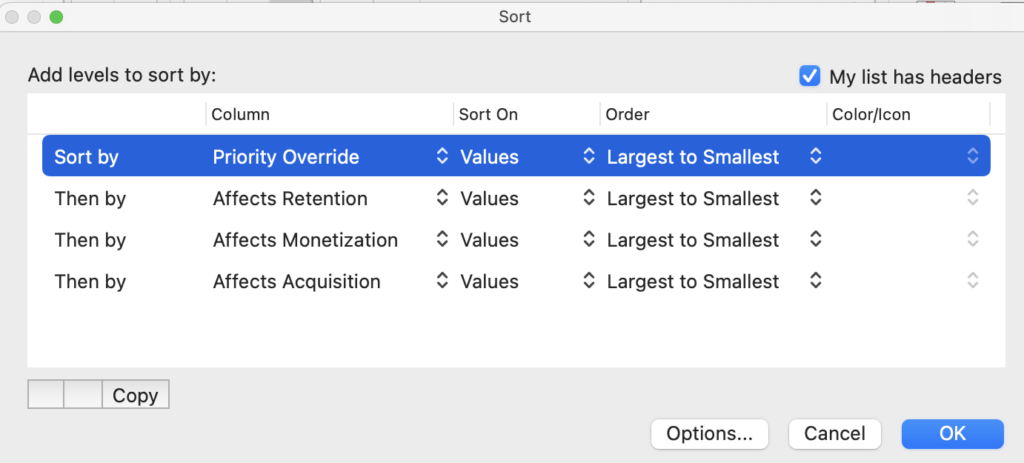
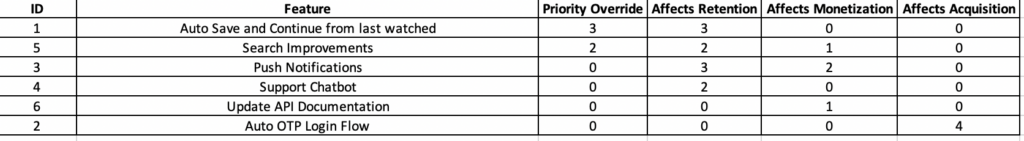
Weighted Sorting (Optional)
If you want to use custom weights for RMA (Retention, Monetization, Acquisition), you can define them yourself and sort based on the end score. Say you decide to assign the weights below to the columns.
| Column | Weight |
| Retention | 0.6 |
| Monetization | 0.5 |
| Acquisition | 0.4 |
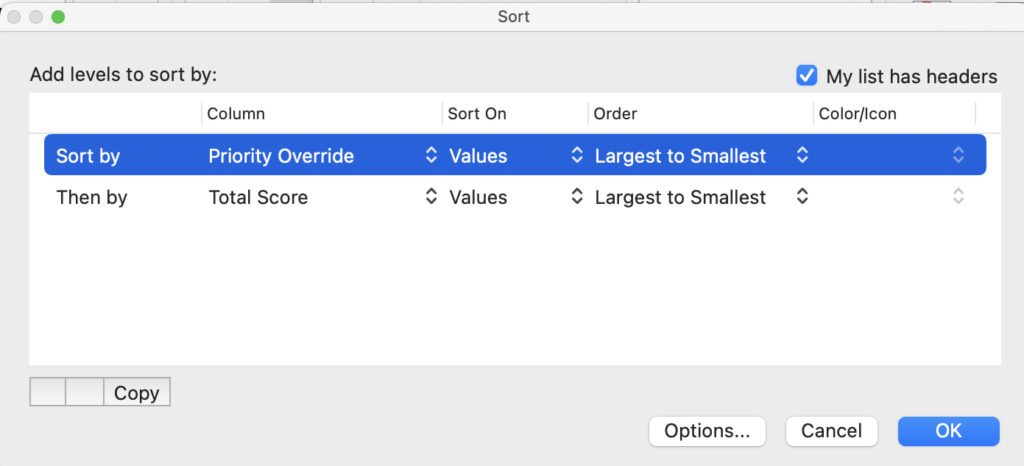
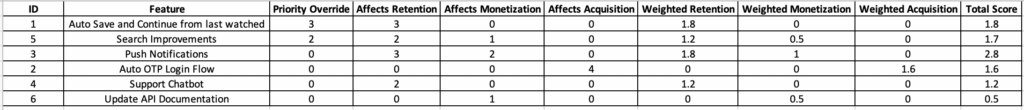
Read Grow your product with Impact Analysis and lead your product on a high growth trajectory. You can also read the Kano model of product development which is another model to prioritize your product roadmap.
You can download the excel templates here.
Feature Image by Image by pch.vector on Freepik
Leave a Reply